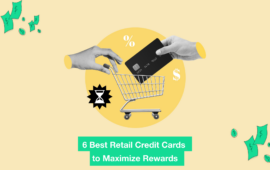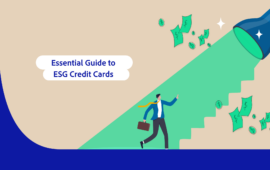9 of the Best Browser Extensions to Save Money on Cyber Monday
About Harrison
Harrison Pierce is a writer and a digital nomad, specializing in personal finance with a focus on credit cards. He is a graduate of the University of North Carolina at Chapel Hill with a major in sociology and is currently traveling the world.
Read full bio
At a Glance
Are you ready for the digital shopping extravaganza, the exhilarating parade of discounts, the wallet-withering whirlwind that is Cyber Monday? As the virtual aisles brim with deals and discounts, it’s time to arm yourself for the grand shopping spree. Fortunately, in the age of browser extensions, your quest to save money on Cyber Monday doesn’t have to feel like a rollercoaster ride without a seatbelt. Here, we unveil the ultimate arsenal of browser extensions to help you navigate through the sales jungle and emerge with your bank account and sanity intact.
$218
The expected average spend on Cyber Monday, compared to $205 on Black Friday.


What are browser extensions?
Before we dive into their money-saving potential, let’s unmask the mysterious creatures known as browser extensions. In simple terms, these nifty little tools are like mini-programs that you can add to your web browser for a specific purpose. They’re like the sidekicks to your browser, extending its capabilities and adding extra features.
How can they save you money?
Here’s the juicy part: how these extensions can transform your online shopping experience and, more importantly, keep those dollars firmly in your pocket.
Price comparison wizards
Have you ever felt that pang of regret after purchasing an item, only to stumble upon the same product at a lower price elsewhere? Fear not! Extensions like Honey, Camelcamelcamel, and PriceBlink are your knight in shining armor. These magical tools scout the internet for the best deals, presenting you with a comparison of prices across various retailers. No more sleepless nights over potential savings missed – let the extension do the grunt work!
Coupon hunting crusaders
Who doesn’t love the thrill of a discount code successfully applied at the checkout? Enter coupon-finding extensions, the Robin Hoods of the internet shopping realm. Tools like Rakuten, RetailMeNot, and Cently stealthily scour the web for applicable coupons and promo codes, ready to slash those prices before you click “buy.” It’s like having a personal genie granting your wish for savings!
Cashback champions
Imagine earning money while spending money – it seems paradoxical, doesn’t it? But thanks to cashback extensions like Rakuten, TopCashback, and Capital One Shopping, you can do just that. These champions offer cashback or rewards for your purchases at selected retailers. It’s the modern-day version of receiving a little thank-you note for shopping. Who said spending couldn’t be rewarding?
Automatic price tracking sorcery
Have you ever had your eye on an item but wanted to wait for the price to drop before purchasing? Browser extensions such as Keepa and Camelcamelcamel track the price history of products on various websites. They can notify you when the price hits your desired range, saving you the hassle of repeatedly checking for that sweet price drop.
Ad-block avenger
Those pesky ads that seem to follow you around like a persistent salesperson? Ad-blocking extensions like AdBlock and uBlock Origin swoop in to the rescue. Not only do they declutter your browsing experience, but they can also prevent you from making impulse purchases that weren’t initially on your shopping list. Sayonara, unnecessary expenses!
Tips and tricks for maximum savings
While these extensions are indeed superheroes in their own right, employing a few tricks can further amplify their money-saving powers:
- Comparison is key: Don’t rely solely on one extension. Try multiple tools to cross-check prices and maximize savings.
- Stay updated: Ensure your extensions are up-to-date to leverage their latest features and avoid missing out on potential savings.
- Combination strategy: Some extensions play well together. Try using a price comparison extension alongside a coupon-finding one for a double whammy of savings.
A Word of caution
While these extensions are powerful allies in the quest for savings, exercise caution. Some may collect your data, compromise privacy, or even present outdated or expired deals. Choose your extensions wisely and read reviews to ensure they’re reputable and secure.
The top browser extensions to download before Cyber Monday
1. Honey – Your sweet money-saving companion
Oh, Honey, the stalwart knight in shining armor! This extension is your ally, tirelessly scouring the internet for the sweetest coupon codes available. With a click of a button, Honey applies various codes at checkout, unlocking discounts you didn’t even know existed. From tech gadgets to cozy socks, Honey sprinkles savings like confetti, leaving you feeling like a savvy shopper without breaking a sweat.
2. Rakuten – Cashback royalty
Formerly known as Ebates, Rakuten rules the cashback kingdom. This regal extension graciously gives you cash back on purchases made through its affiliate links. It’s like receiving a secret monetary reward for your shopping endeavors. The more you spend, the more you earn back! It’s as close to getting paid for shopping as one can hope for.
3. Camelizer – Track prices like a pro
The Camelizer swoops in to save the day. It tracks the price history of a product on Amazon, notifying you when prices drop so you can strike when the iron is as icy cool as your demeanor.
4. PriceBlink – Compare, contrast, conquer
PriceBlink deserves a standing ovation for being the ultimate shopping comparison extension. It stealthily scouts other sites to show you if the product you’re eyeing is available for a lower price elsewhere. It even provides shipping costs, helping you avoid that nasty surprise at checkout.
5. Capital One Shopping – The wise shopping Guru
Capital One Shopping formerly Wikibuy, this extension is the Yoda of online shopping. It meticulously analyzes prices, alerts you of potential savings, and applies coupon codes at checkout. Its feature to track product prices over time ensures you strike when the deal is juiciest.
6. InvisibleHand – The deal detective
InvisibleHand lurks in the shadows, not in a creepy way, but in an “I’ve got your back” kind of way. It stealthily compares prices while you shop, popping up to notify you if the product you’re ogling can be found cheaper elsewhere. It’s like having a financial guardian angel by your side.
7. Slickdeals – Community-powered savings
Slickdeals is not just an extension; it’s a bustling community of deal hunters sharing the juiciest bargains. This extension showcases the latest and most popular deals, ensuring you’re in the loop about the best offers available online.
8. RetailMeNot Genie – Granting shopping wishes
Ever dreamt of having a genie to fulfill your shopping wishes? RetailMeNot Genie grants those wishes by applying the best coupon code at checkout, ensuring your wallet feels a little heavier post-purchase.
9. Cently – Savings in a Blink
Cently, formerly Coupons at Checkout, is a beacon of hope in the shopping cosmos. It automatically applies the best coupon code to your cart, letting you bask in the glow of slashed prices without lifting a finger.
Bottom line
Cyber Monday doesn’t have to be a vortex sucking your finances dry. Armed with these browser extensions, you can navigate the labyrinth of discounts, emerging victorious with savings in your cart and a smug smile on your face. So, let the extensions do the heavy lifting while you bask in the glory of being the savviest Cyber Monday shopper in town. Happy savings!